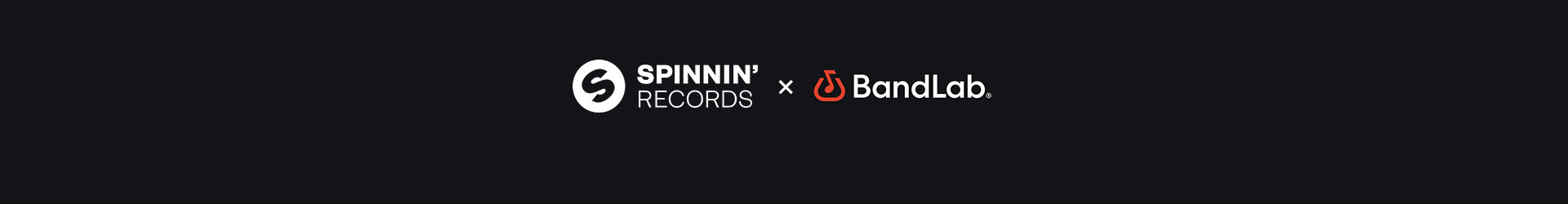FREE PRODUCTION TOOLS BY BANDLAB, IMPROVE AND MASTER YOUR DEMO FOR THE WORLD'S BIGGEST DEMO DROP NOW!
Nov 17, 2022
We are getting closer and closer to the end of the World's Biggest Demo Drop, where you can win a release on Spinnin' Records or Musical Freedom by submitting your best demo here.
We know the challenges of music production and how the smallest details can matter. Therefore, for the World's Biggest Demo Drop we have partnered up with BandLab, a music platform that ecombines music making and collaboration tools like the world's first cross-platform DAW, with social features like video sharing, messaging and discovery.
We have gathered a few useful articles and tutorials to help you with your production process to ensure you submit the best demo you believe in. Just pick the topic you need help with and click away.
Make sure to download the BandLab app here to have access to all the free services!
SPINNIN' RECORDS X BANDLAB FIREBEATZ MASTERCLASS
Watch the masterclass by Firebeatz to understand how you can use the BandLab application in your productions. In this masterclass Firebeatz shows you how to play around with loops and FX while discussing the benefits of the ease of using the BandLab app on the go to create tracks. Additionally, BandLab goes more in depth on the features and how the app can help you with submissions for the World's Biggest Demo Drop!
IMPORTING AND CREATING IN ABLETON LIVE
BandLab offers you unlimited access to an extensive library of professionally made samples. Check out the library, once you found the perfect sample, download it and open it in BandLab's free web-based DAW and the Mix editor. All samples in BandLab Sounds are compatible with all major DAWs like Ableton Live.
Watch how to find the perfect samples on BandLab Sounds and how to import them to create music in Ableton Live.
LAYER AND PROCESS SOUNDS
This tutorial informs you on how you can layer and process sounds on BandLab. One of the easiest ways to make your tracks sound richer is to layer sounds by combining two or more of the same type of sounds. However, there are also other tricks you can use to achieve a smoother result - process each sound so they work better in tandem.
Learn a few techniques to make your track bigger and better by just layering, processing and resampling, check out the video below!
RECORD VOCALS ON YOUR PHONE
Looking to spice up your demo by using vocals? You can easily do that by recording your vocals on your phone using BandLab. Check out this guide to see how you can record vocals on your phone.
HOW TO MASTER YOUR MUSIC
The very last step to take to get your music ready for the world is matering. We know how mastering can be confusing. Mastering in it's technicality is taking an audio mix and bringing it to distribution quality. This process allows you to balance your mix, unify sonic elements and optimize playback response for all file formats and devices.
Find how you can master your track on BandLab on this tutorial.
USEFUL BANDLAB FEATURES TO USE IN YOUR PRODUCTION
BandLab is a music making platform that's convenient, powerful and flexible enough to be used either as a full DAW or accompany the desktop app. With various free production, mastering and sample service, BandLab is the app to use to excel you demo!
Find out additional BandLab features that you can use in your production here.